
Hi guy’s
This is Ravi Verma, in this article we will know about PAN card status.
Let’s Start
I will tell you the best solution to check PAN card, with the help of which you can find out whether the PAN card is original or duplicate.
Step 01:- Go to the NSDL home page (www.incometax.gov.in)
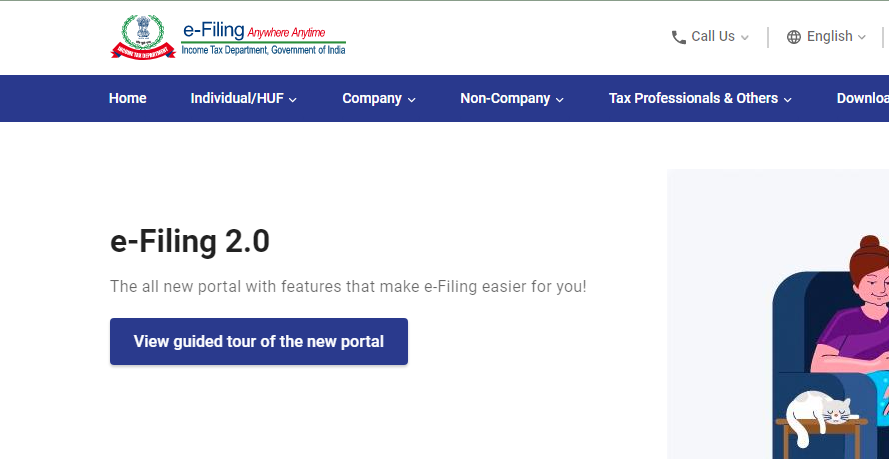
Step 02:- Do scroll down and click to verify your PAN option.
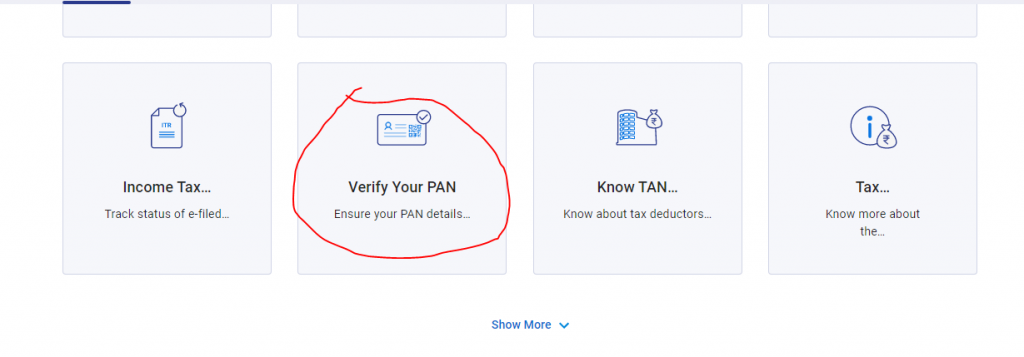
Step 03:- After clicking this you enter in the PAN card Verification option.
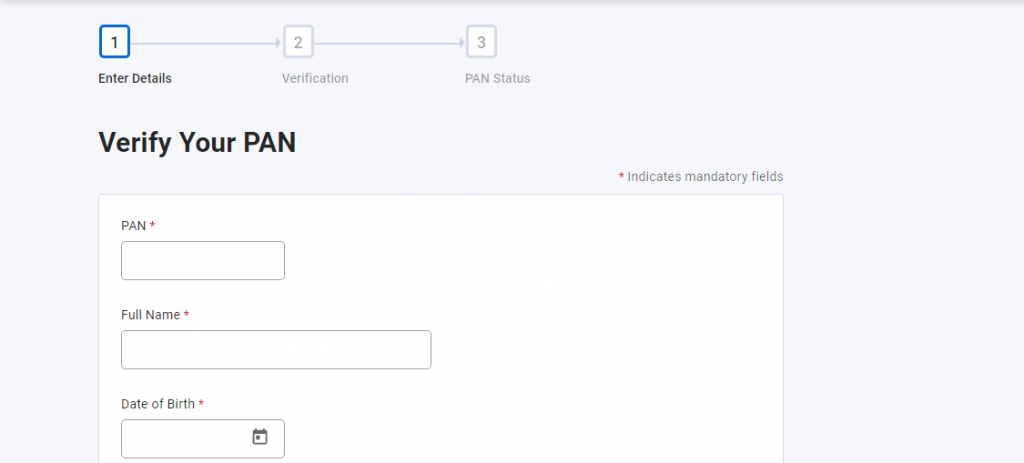
STEP 04:- You will see a popup on your system at the top, please follow this instruction.
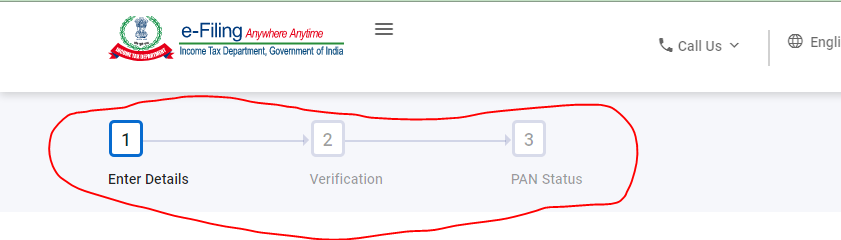
Step 05:- Enter your PAN card number.
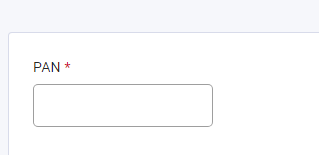
Step 06:- Enter your Full name
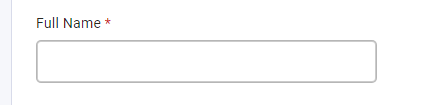
Step 07:- Enter your Date of Birth
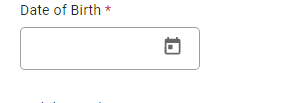
Step 08:- Enter your mobile number because on this number you will get your OTP

Step 09:- After filling in your all details, please click to Continue button
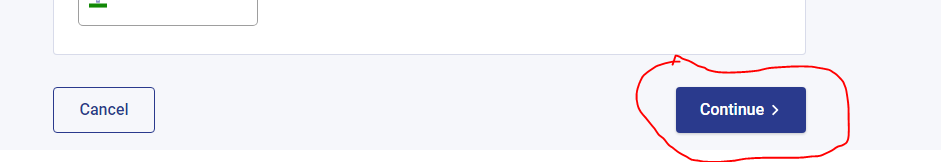
Step 10:- you Have received an OPT in your registered mobile number, please enter this OPT for verification.
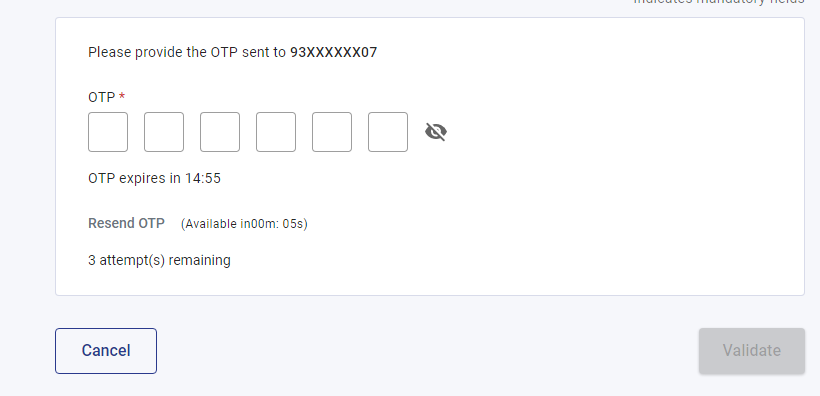
Step 11:- You have got a pop on your system on the top side (Your PAN is active and details are as per PAN) it means your PAN is active and original
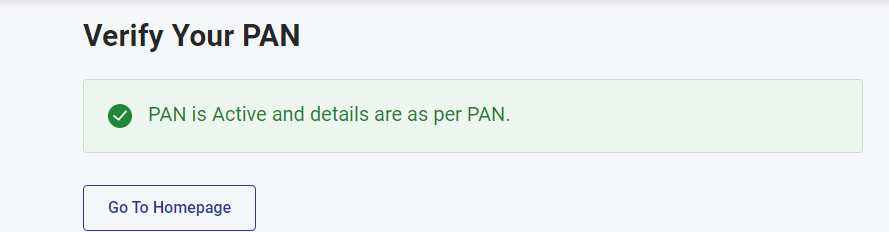
Thanks,