What is UPI AutoPay?
UPI AutoPay is a feature that allows customers to enable e-mandate using any UPI application without having to enter a PIN for every recurring payment such as mobile bills, electricity bills, EMI payments, insurance, mutual funds among others.
UPI AutoPay feature benefits both users and merchants as UPI mandates are generated instantly and payments get deducted automatically on the authorized date. A business can set the mandate for one-time, daily, weekly, fortnightly, monthly, bi-monthly, quarterly, half yearly and yearly recurring payments.
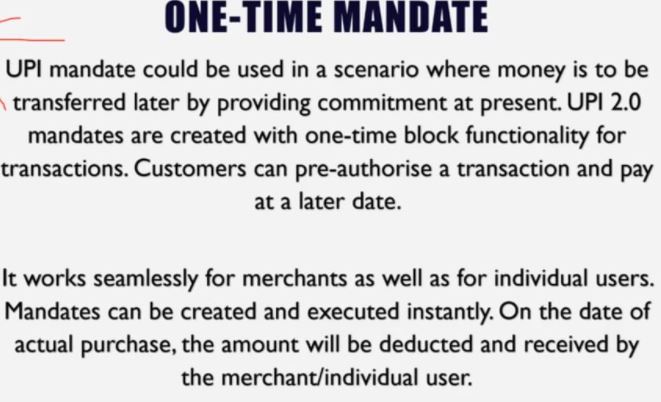
Requirements for IPO Mandates
Any Active UPI ID.
How does UPI AutoPay work?
- A merchant that wants to offer recurring payments via UPI AutoPay needs to register with a recurring payments service provider like Cashfree that supports UPI AutoPay.
- Merchant can offer the user the option to create e-mandate through UPI ID, QR scan or Intent.
On receiving the e mandate authorization request, the user can open a UPI app, go to the mandate section, review the mandate details, – select the bank/debit card and enter the UPI PIN to authorize the e mandate. - Once the user authenticates, the bank account linked with the UPI ID will get auto-debited and the amount will flow to the merchant’s account as per the recurring payments terms.
How does UPI Mandate and AutoPay work with IPO?
Now you can use your UPI ID as a payment option while subscribing for IPO on National Stock Exchange(NSE) & Bombay Stock Exchange(BSE). Simply tell your broker to use UPI ID as the payment option while filling the IPO application.
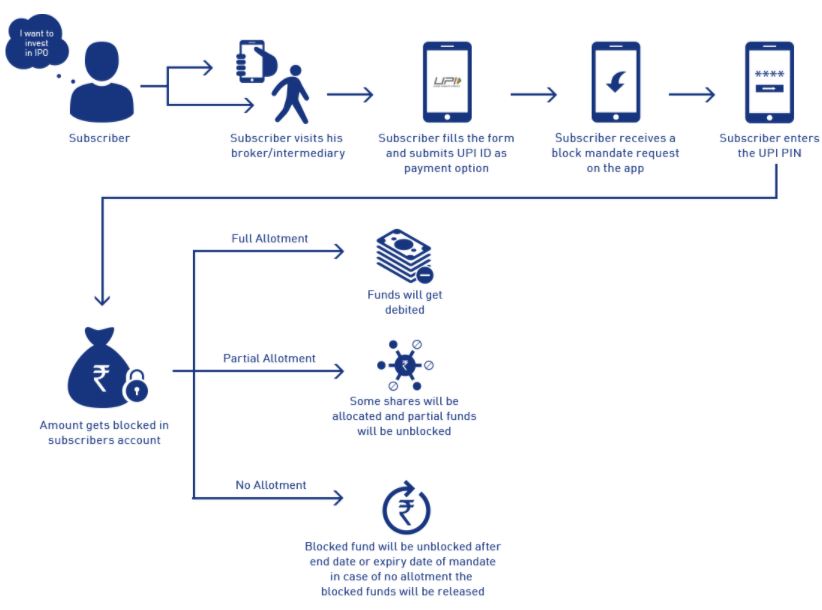
List of UPI APPS who support UPI AutoPay and UPI mandate?
![]()
| Sr. No. | UPI Apps live on IPO | Handle |
|---|---|---|
| 1 | BHIM Baroda Pay (only Android) | @BARODAMPAY |
| 2 | BHIM Oriental Pay (Only Android) | @obc |
| 3 | BHIM RBL Pay (Android & iOS) | @rbl |
| 4 | BHIM (android & iOS) | @upi |
| 5 | BHIM ALLBANK UPI (only Android) | @allbank |
| 6 | BHIM Axis Pay (only android) | @axisbank |
| 7 | BHIM IndusPay (only Android) | @indus |
| 8 | BHIM Lotza UPI (only Android) | @federal |
| 9 | BHIM SBIPay (only android) | @sbi |
| 10 | BHIM YES PAY (only Android) | @yesbank |
| 11 | Citi Mobile (android & iOS) | @citi & @citigold |
| 12 | DigiBank – DBS (Android & iOS) | @dbs |
| 13 | Google Pay (android & iOS) | @okhdfcbank, @okaxis , @oksbi, @okicici |
| 14 | HSBC Simply Pay (android & iOS) | @hsbc |
| 15 | iMobile by ICICI Bank (android users) | @icici |
| 16 | Kotak Mobile Banking App (Android) | @kotak |
| 17 | Phone-Pe (android & iOS) | @ybl |
| 18 | SIB Mirror+ (only Android) | @sib |
![]()
| Sr. No. | Sponsor Banks live on IPO |
|---|---|
| 1 | Axis Bank Limited |
| 2 | HDFC BANK |
| 3 | ICICI Bank |
| 4 | Kotak Mahindra Bank Limited |
| 5 | State Bank of India |
![]()
| Sr. No. | SCSBs eligible to act as Issuer Bank (Customer Bank) |
|---|---|
| 1 | Allahabad Bank |
| 2 | Andhra Bank |
| 3 | Axis Bank |
| 4 | Bandhan Bank |
| 5 | Bank of Baroda |
| 6 | Bank of India |
| 7 | Canara Bank |
| 8 | Central Bank of India |
| 9 | Citibank N.A |
| 10 | City Union Bank |
| 11 | Corporation Bank |
| 12 | DBS Bank India Limited |
| 13 | DCB Bank Ltd. |
| 14 | Dhanlaxmi Bank Limited |
| 15 | GP Parsik Sahakari Bank Limited |
| 16 | HDFC Bank |
| 17 | HSBC Bank |
| 18 | ICICI Bank |
| 19 | IDBI Bank Limited |
| 20 | Indian Bank |
| 21 | Indian Overseas Bank |
| 22 | Indusind Bank |
| 23 | Janata Sahakari Bank Ltd |
| 24 | Karnataka Bank Limited |
| 25 | Karur Vysya Bank Limited |
| 26 | Kotak Mahindra Bank |
| 27 | Nutan Nagarik Sahakari Bank Ltd. |
| 28 | Oriental Bank of Commerce |
| 29 | Punjab & Sind Bank |
| 30 | Punjab National Bank |
| 31 | Rajkot Nagarik Sahakari Bank Ltd. |
| 32 | RBL Bank Limited |
| 33 | Saraswat Co-operative Bank Limited |
| 34 | South Indian Bank |
| 35 | Standard Chartered Bank |
| 36 | State Bank of India |
| 37 | SVC Co-operative Bank Limited |
| 38 | Syndicate Bank |
| 39 | Tamilnad Mercantile Bank |
| 40 | The Ahmedabad Mercantile Co-operative Bank Limited |
| 41 | The Catholic Syrian Bank Limited |
| 42 | The Federal Bank Limited |
| 43 | The Kalupur Commercial Co-operative Bank Ltd. |
| 44 | The Lakshmi Vilas Bank Limited |
| 45 | The Mehsana Urban Co-operative Bank Limited |
| 46 | The Surat People’s Co-op Bank Ltd. |
| 47 | TJSB Sahakari Bank Limited |
| 48 | UCO Bank |
| 49 | Union Bank of India |
| 50 | United Bank of India |
| 51 | Yes Bank |
Reference
- https://www.axisbank.com/bank-smart/axispay-upi-app/how-bhim-axis-pay-upi-app-works
- https://support.google.com/pay/india/answer/9341621?hl=en-GB