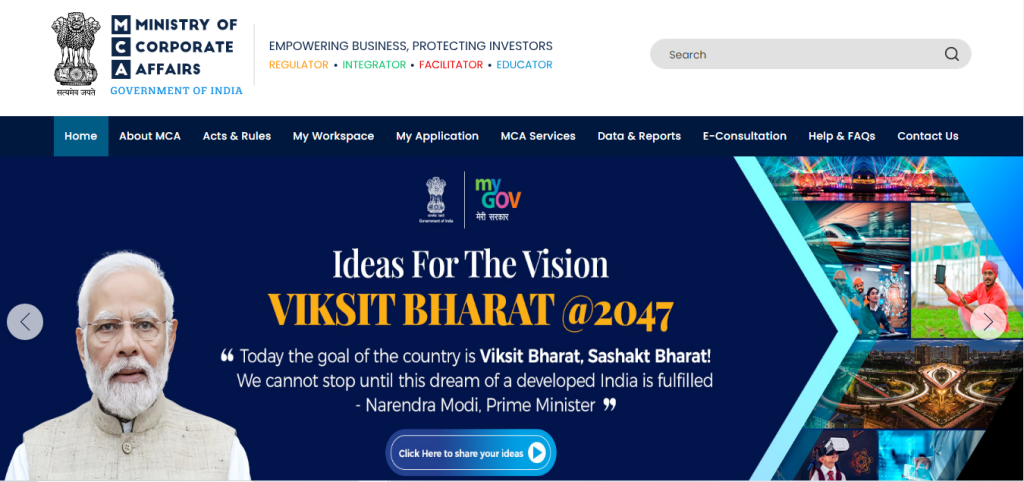
Hi Everyone!
In my Today’s session, I will let you know how to update the DSC on the MCA portal.
What is a Digital Signature Certificate (DCS)?
The DSC is an online machine service, and it serves as a crucial token for every taxpayer. When taxpayers want to file their returns, they need to add the DSC to complete the final process. If you don’t have your DSC, you won’t be able to carry out the final steps for your filing.
The Government has already declared that, for security reasons, filing returns without a DSC is not allowed. The security concern arises because, on the MCA portal, numerous vital details and documents uploaded by taxpayers or professionals could be accessed. If, for any reason, these details are leaked, people might misuse them for personal gain or for non-commercial purposes.
Why has DSC been started by the government?
Governments, like in India, use Digital Signature Certificates (DSCs) for a few important reasons:
1. More Security and Trust
- Traditional signatures can be faked, but DSCs are super secure. They use strong encryption and digital signatures, making it really hard to fake or deny a digitally signed document. This builds trust and lowers the chances of fraud in online transactions.
2. Making Things Easier Online
- DSCs help in doing lots of things online quickly, like filing tax returns, registering companies, handling tenders, and using e-governance services. This saves time, paper, and resources for both people and the government.
3. Following the Law and Rules
- In many countries, including India, laws recognize DSCs as legally valid, just like physical signatures. This means you can use them for signing contracts, agreements, and official documents, making it easier to follow the rules.
4. Being Open and Responsible
- Using DSCs helps governments make sure that online documents are real and can be traced back to the right person. This makes government processes more open and responsible, letting the public check things easily and trust the system.
5. Saving Money and Time
- Because of DSCs, less paper is used, things get done faster, and everything becomes more efficient. This helps save money for both individuals and businesses. It reduces administrative costs, speeds up processes, and makes doing business easier.
Governments use DSCs to make the online world safer, easier, and more trustworthy for everyone. These certificates boost security, simplify processes, ensure things are legally valid, increase transparency, and, in the end, help the economy grow.
Steps to update the DSC on the MCA portal.
a. Please go to the MCA Portal and open it.
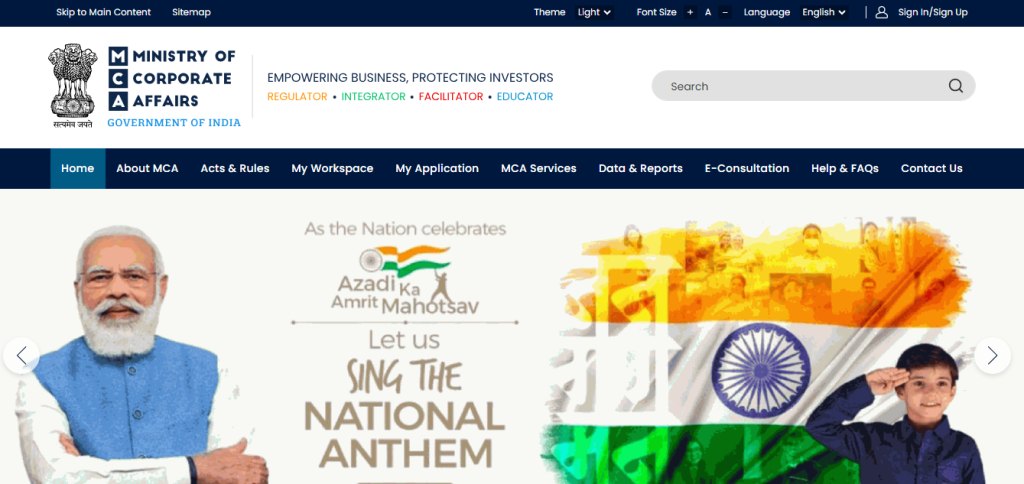
b. Click on the MCA Services button.
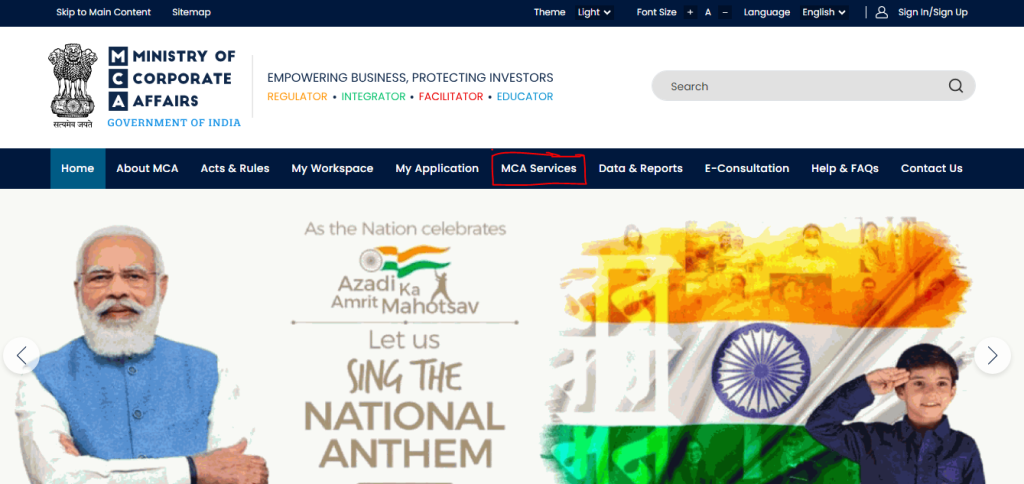
c. After clicking on the MCA services button you will redirect to the DSC column then please click on the DSC services option.
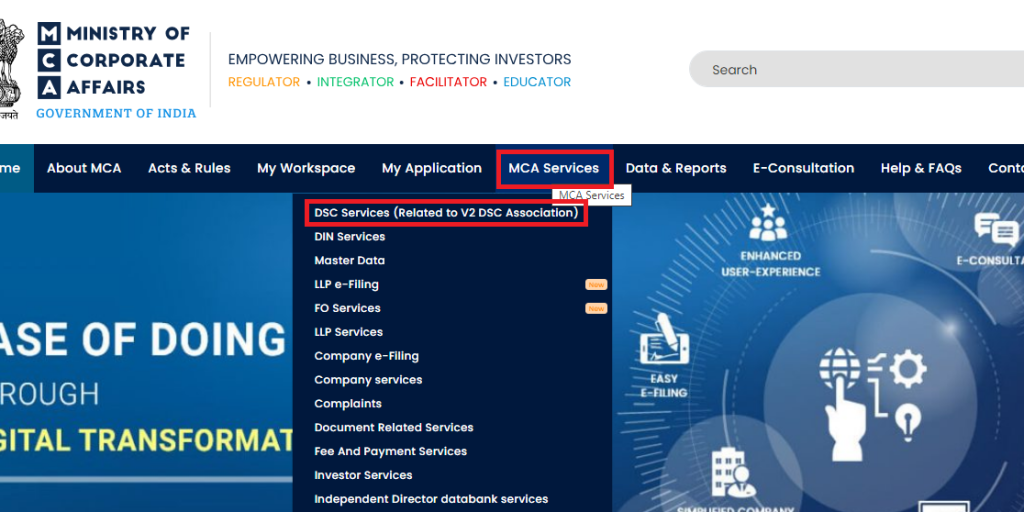
d. Under this option you will see the associate DSC option then please click on it.
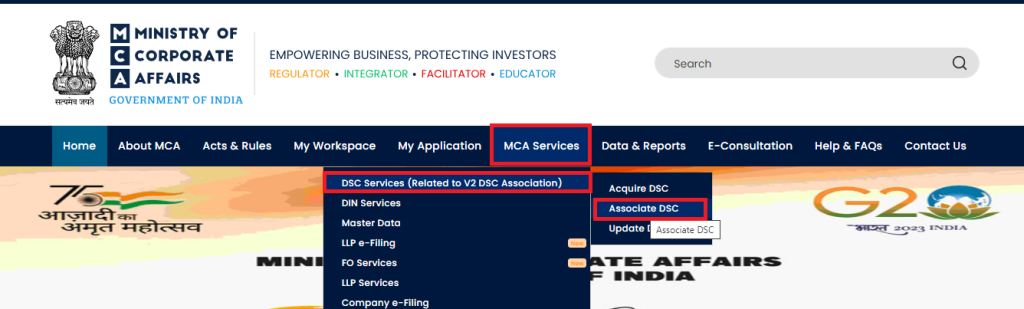
e. After the clicking on the Associate DSC button you will enter to the DSC updating process.
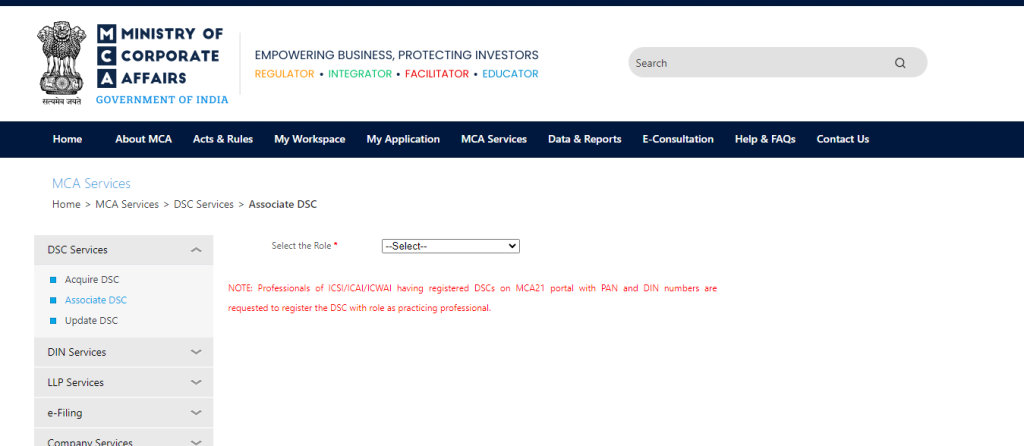
f. Please select your role by clicking on the “Select the Role” button.
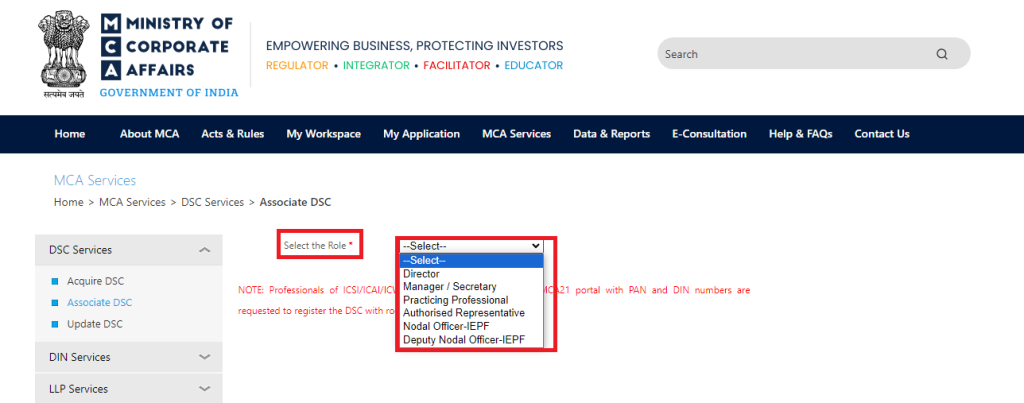
g. After selection the role (as an company select the Director) and please inter the DIN number.
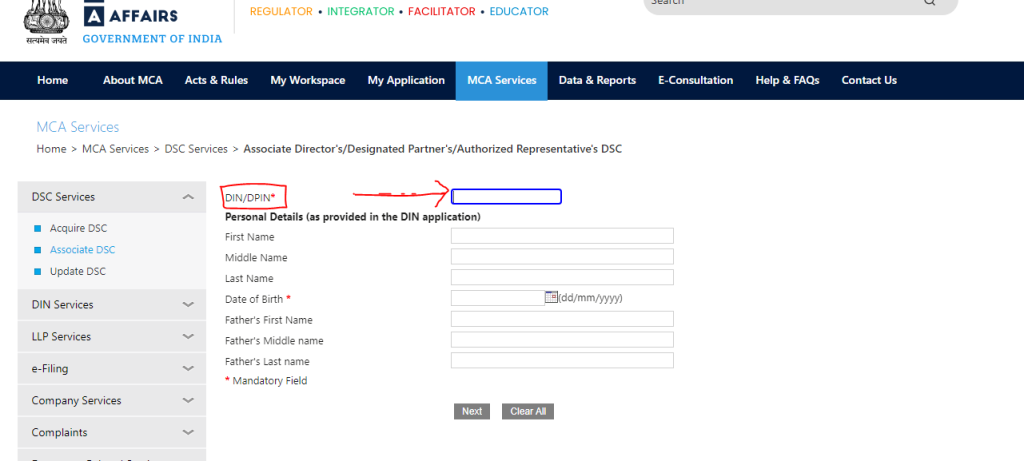
h. After entering the DIN number please put the first name, last name and enter the date of birth and after that please click on the next button.
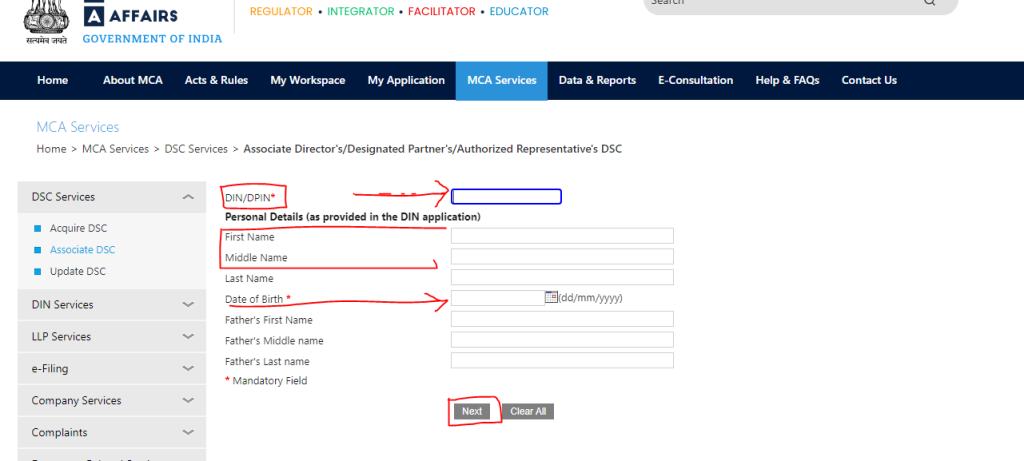
I. After clicking on the Next button you would enter the email ID, select the DSC and please tick the check mark button and last click on the submit button.
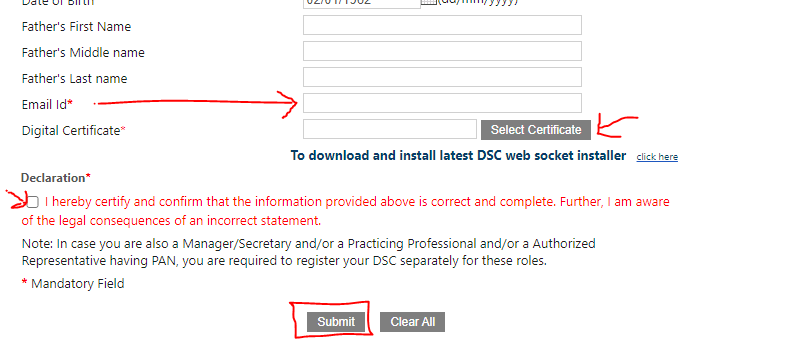
j. After finishing all these steps you will get a congratulation message on your dashboard.
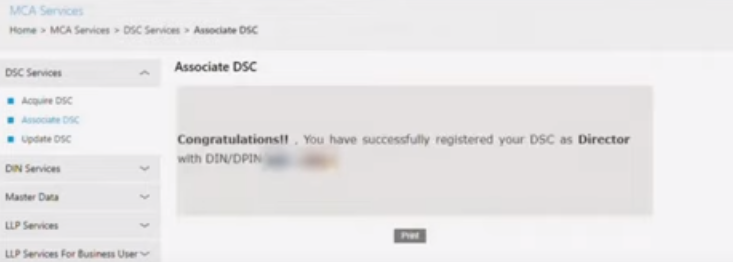
Thanks!