Hi guy’s
This is Ravi Varma, in this article I will tell you about how to create a CSI file on the OLTAS site.
Let’s start,
Step 1:- First of all, we have to type the OLTAS challan status on our browser/chrome and click on search.
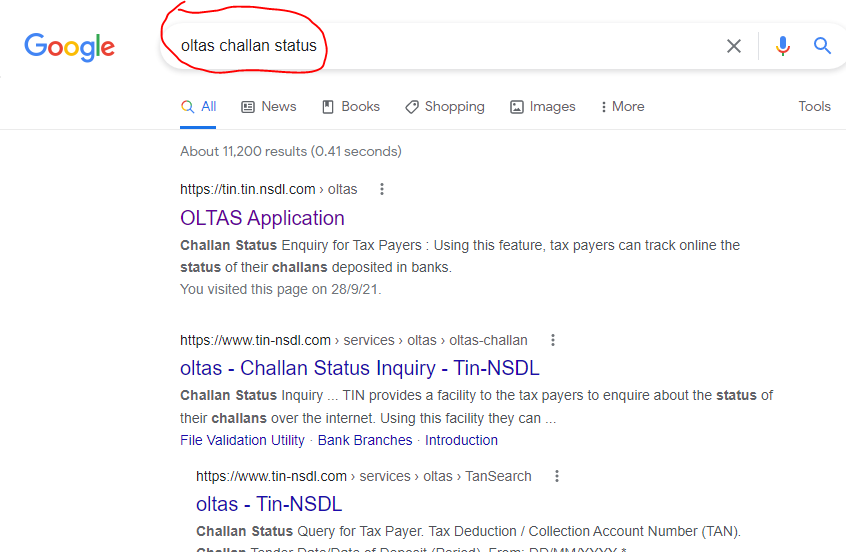
Step 2:- You will see the option of OLTAS Application then click on it.
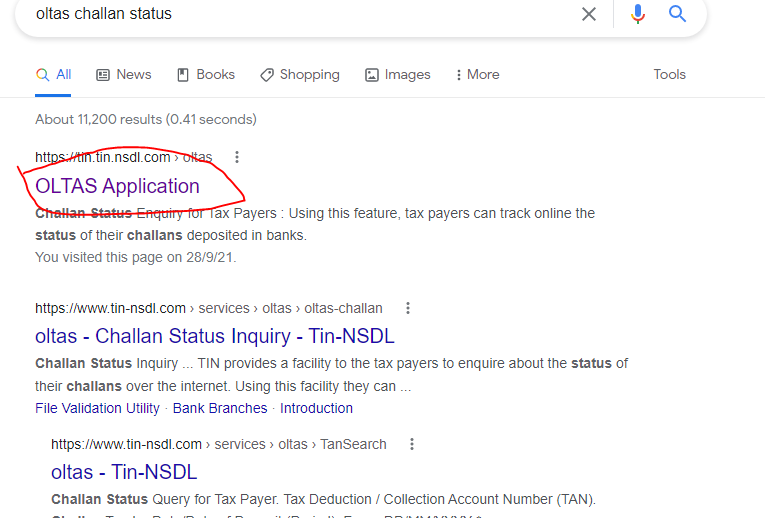
Step 3:- After that, you will be given the option to log in to the site of OLTAS whether you want to log in to the site of OLTAS with your TAN number or you want to enter your CIN number.
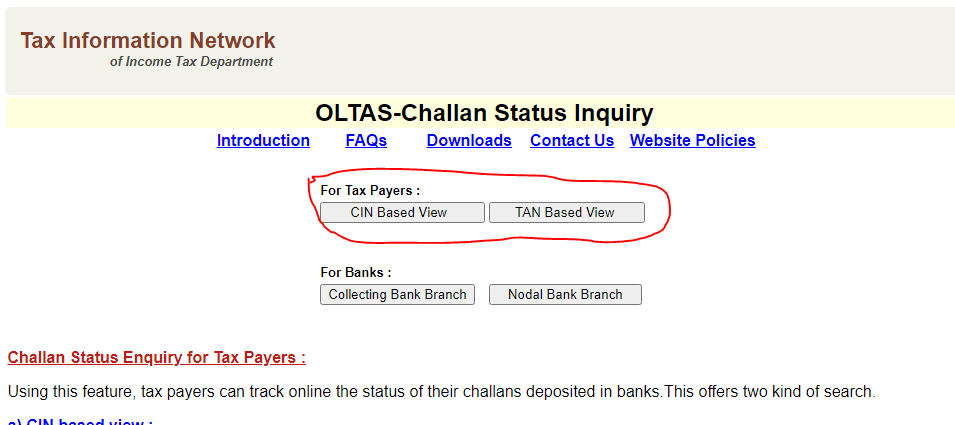
Step 4:- So with the help of which you have to open the OLTAS site, you can log in by selecting it.
Step 5:- If you want to login to the site of OLTAS with the help of the TAN number, you have to first enter your TAN number, then you have to enter the date of the month which you want to see, then enter the captcha code and click on Download option, after that your CSI file will be downloaded.
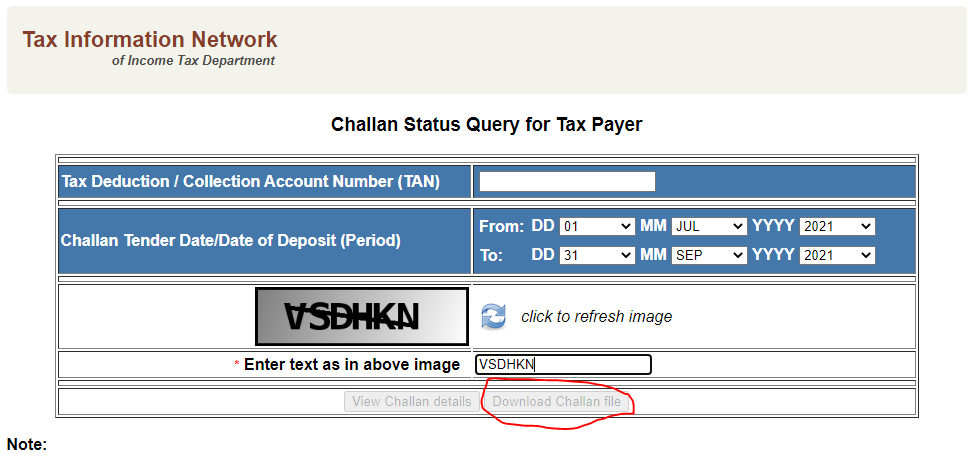
Final step:- And finally, your CSI file will be downloaded and you can use this file for the return filing of your TDS.
THANK’s