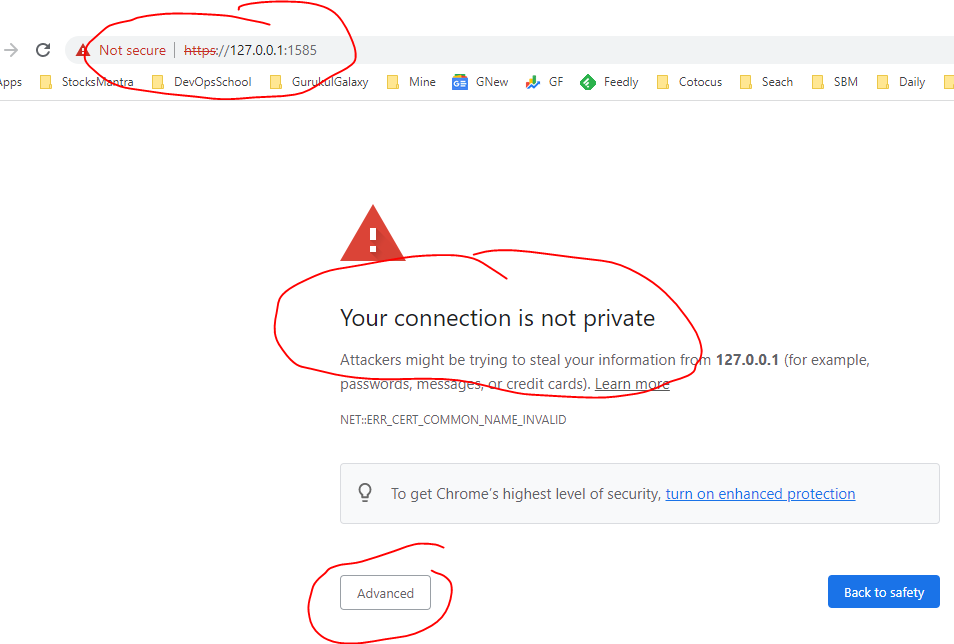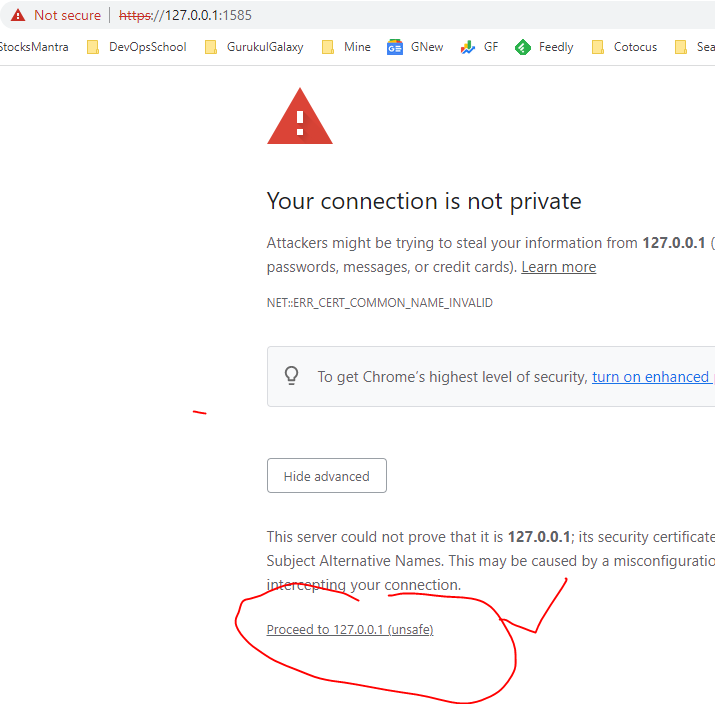Step 1 – Install Digital Signature Software such as epass
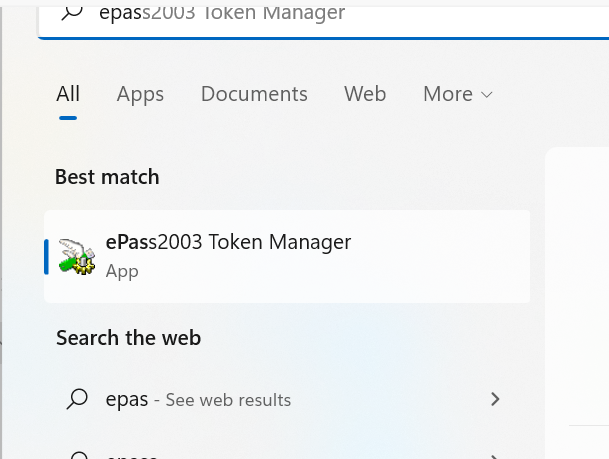
Step 2- Add Browsers Security Excepptions
Open Google Chrome Browser Goto Settings - Advanced - Privacy & Security - Content Settings Goto Javascript - Under Allow Add - https://127.0.0.1:1585 & https://127.0.0.1:1585 Open Mozilla Firefoz Browser Goto Options - Security - Exception Add - http://127.0.0.1:1585 click Allow
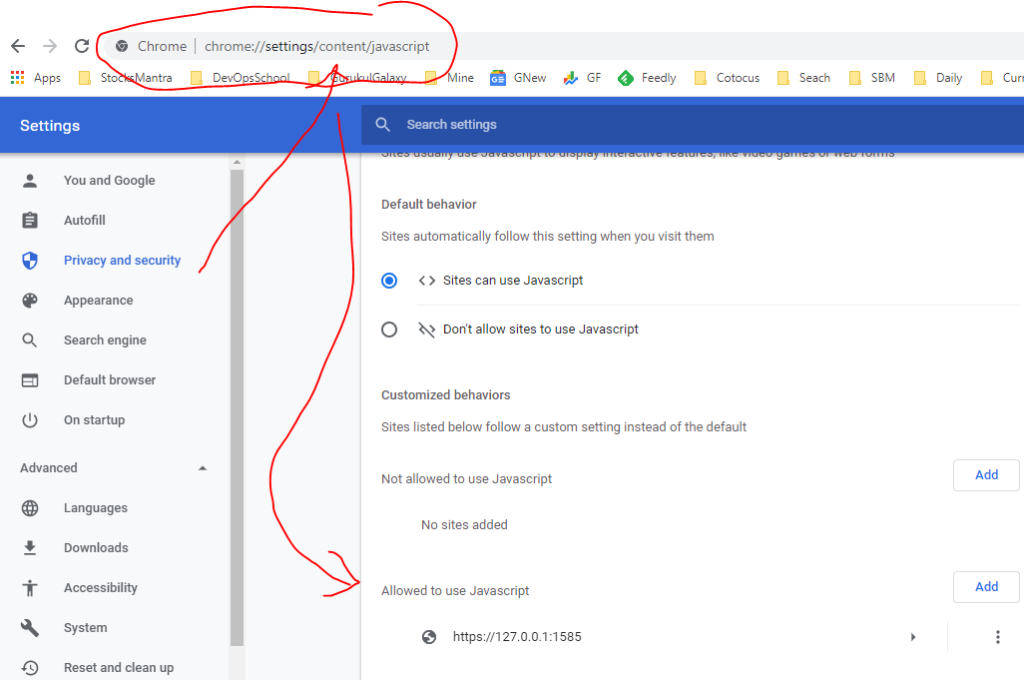
Step 3 – Insert Digital Certificates into Laptop

Step 4 – Setup Port proxy
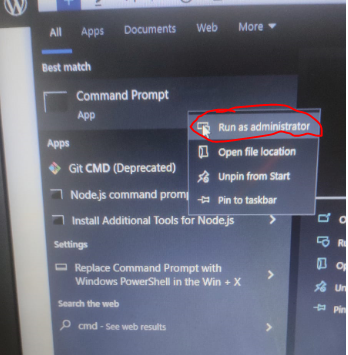
Open Command prompt using “Run as Administrator” Type the below command netsh interface portproxy add v4tov4 listenport=1645 listenaddress=127.0.0.1 connectport=1585 connectaddress=127.0.0.1
Step 5 – Open emSignerGSTN as an Administrator
Download From – https://www.gst.gov.in/help/docsigner

Step 6 – Confirm Browser unsafe
OPEN NEW TAB AND OPEN THIS LINK https://127.0.0.1:1585 Click Proceed to 127.0.0.1 (unsafe)