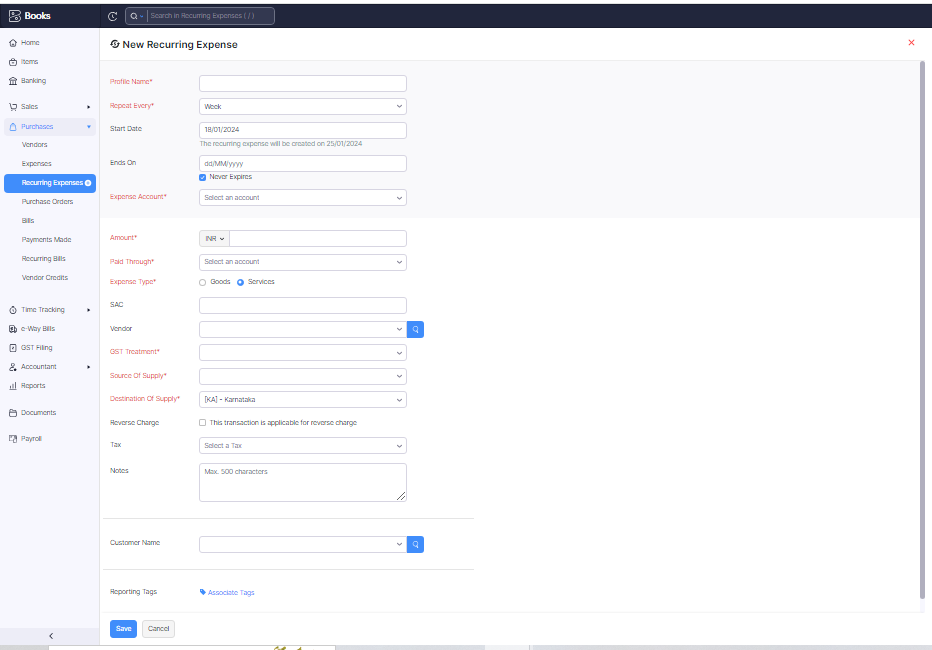
Hi everyone,
In my today’s blog, I will let you know how to add the Recurring expenses in Zoho Books.
Recurring expenses?
In accounting, a recurring expense is a regular and repeated cost that a business has to pay regularly. It’s like bills that come in at the same time every month or year. These are the usual, expected costs that keep the business going, such as rent, employee salaries, utility bills, and subscription fees for services. Keeping track of these recurring expenses is important for planning and managing the business’s money.
Steps to add the Recurring expenses on Zoho Books.
I am giving you a simple way to add the Recurring expenses on Zoho Books.
a. Go to Zoho Books and log in to your account.
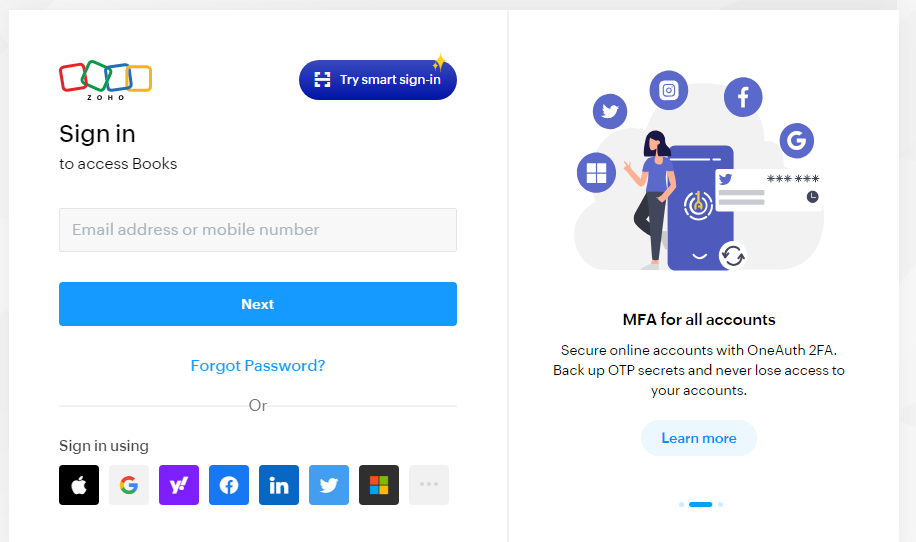
b. Please go to the “Purchase account” and click on it.
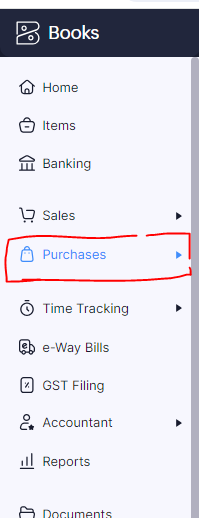
c. Look for an option like “Recurring Expense” and click on it.
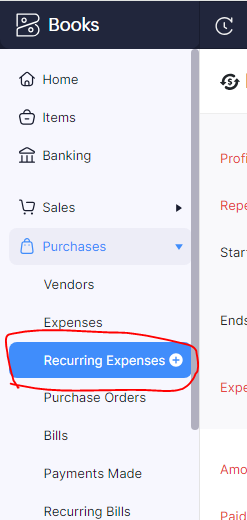
d. Enter the necessary details, including the expense amount, category, and frequency
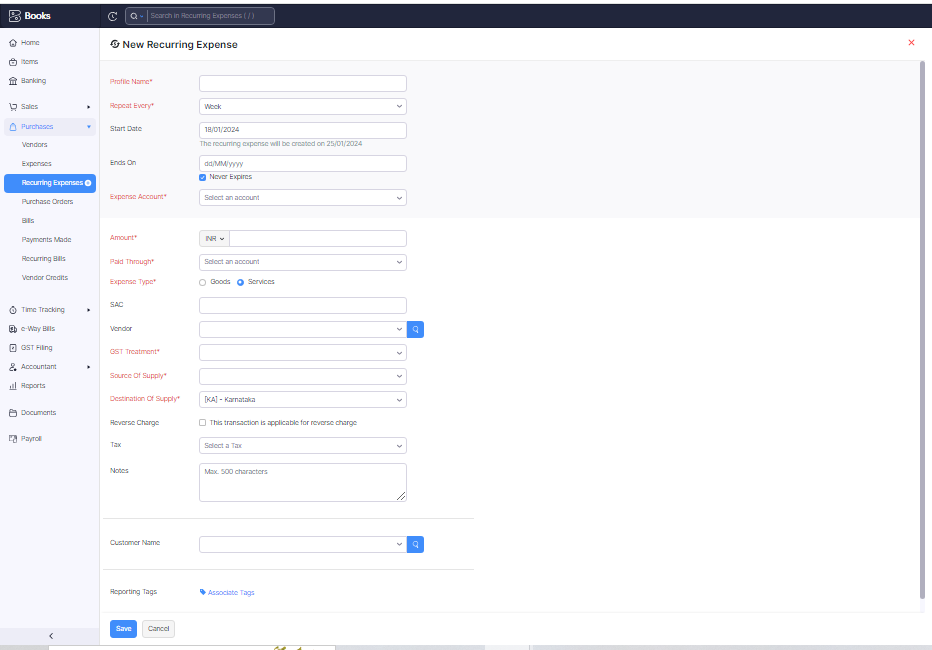
e. Choose the date when the recurring expense should start and, if applicable, when it should end.
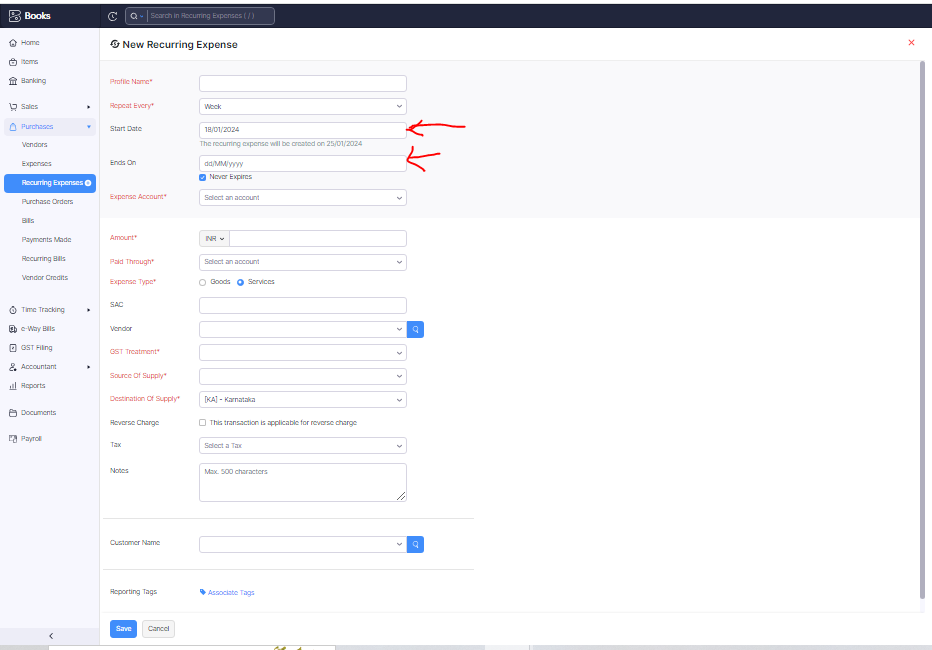
f. After entering all the required details please click on the save button.

By following these steps, you can easily add recurring expenses to Zoho Books.
Thanks,