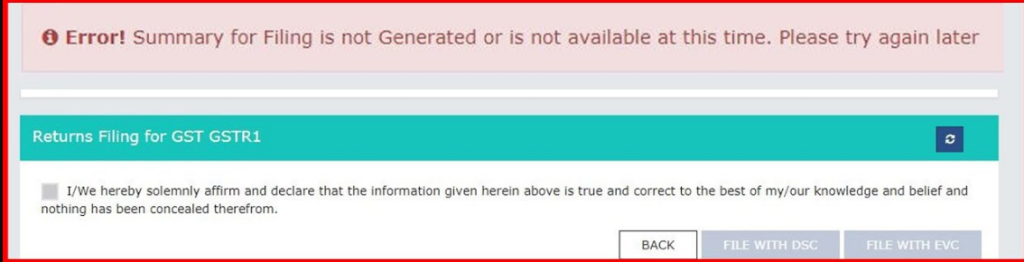
Hey all,
Today, I will let you know how to resolve the system-generated error of System Checking on Compliance for Form DRC-01C” Error on the GST Portal and why this error has happened.
Encountering errors while filing GST returns can be a daunting experience, especially when the message displayed is as cryptic as “System checking on compliance for form DRC-01C. Please try to file GSTR-1 again after some time.” In this article, we’ll break down the reasons behind this error, guide you on how to fix it and provide steps for successfully filing GSTR-1 after resolving the issue.
Why is this error showing?
The error message appears when the GST Portal is conducting a compliance check related to Form DRC-01C. This form serves as an intimation sent to taxpayers when discrepancies are found between the Input Tax Credit (ITC) claimed in GSTR-3B and the ITC available in GSTR-1.
Here are some common reasons for this error:
- Discrepancies in ITC: You might have claimed more ITC in GSTR-3B than what is available in GSTR-1.
- Missed Invoices: Some invoices might have been missed in GSTR-1 reporting.
- ITC Entry Errors: Errors in entering ITC details in GSTR-1 can lead to this issue.
- Cancelled Invoices: Cancelling invoices that were previously claimed for ITC can trigger this error.
How to fix this error:
To resolve this error, follow these steps:
- Reconcile ITC Records:
- Download your GSTR-2A & 2B report from the GST Portal.
- Review the report for discrepancies between the ITC reported by suppliers and the ITC claimed in GSTR-3B.
- Investigate and correct any discrepancies in your records.
- File a Reply in Form DRC-01C:
- Log in to the GST Portal.
- Go to ‘Returns’ > ‘Reply to Intimation’.
- Select Form DRC-01C and provide the necessary information.
- Submit the form after filing your reply.
How to file GSTR-1 after resolving the error:
Once you’ve filed the reply in Form DRC-01C and resolved the discrepancy, follow these steps to file GSTR-1:
- Log in to the GST Portal.
- Go to ‘Returns’ > ‘File Return’.
- Select Form GSTR-1 and enter the required information.
- Review the details and submit the form.
Tips to Avoid Future Errors:
- Regular Reconciliation: Reconcile ITC records regularly to ensure accuracy.
- Thorough Review: Carefully review your GSTR-2A report before filing GSTR-3B.
- Accurate Data Entry: Enter ITC details correctly in GSTR-1 to prevent errors.
- Manage Cancelled Invoices: Keep track of canceled invoices and reverse claimed ITC in GSTR-
By following these steps and staying vigilant about your data, you can resolve the “System Checking on Compliance for Form DRC-01C” error and file your GST returns smoothly, ensuring compliance and seamless business operations.
Thanks,
Note Point***
You will get help from this Government newsletter for the conclusion.