Greetings
This is Ravi Verma, In this Article, I will show you how to check our TDS filing status on the traces portal.
Let’s Begin,
Why is the statement status required?
After the filling of our TDS return, we have no idea about the statements status of our TDS returns. Due to this reason, A great feature is enabled on the traces site and we can use this great feature for knowing our TDS filling statement status.
Please look at these Steps
- Go to your web browser and open it.

- Search www.tdscpc.gov.in/ and click on the enter button, after that click on the 2nd heading option of the login
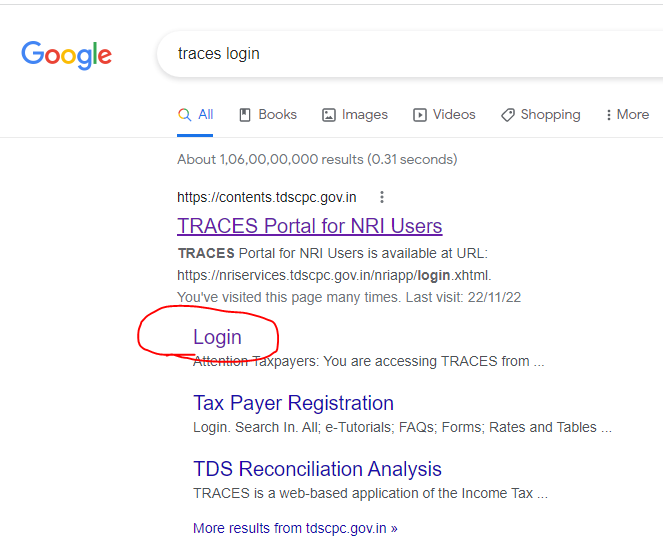
- After that please enter your credential correctly and click on the login button.
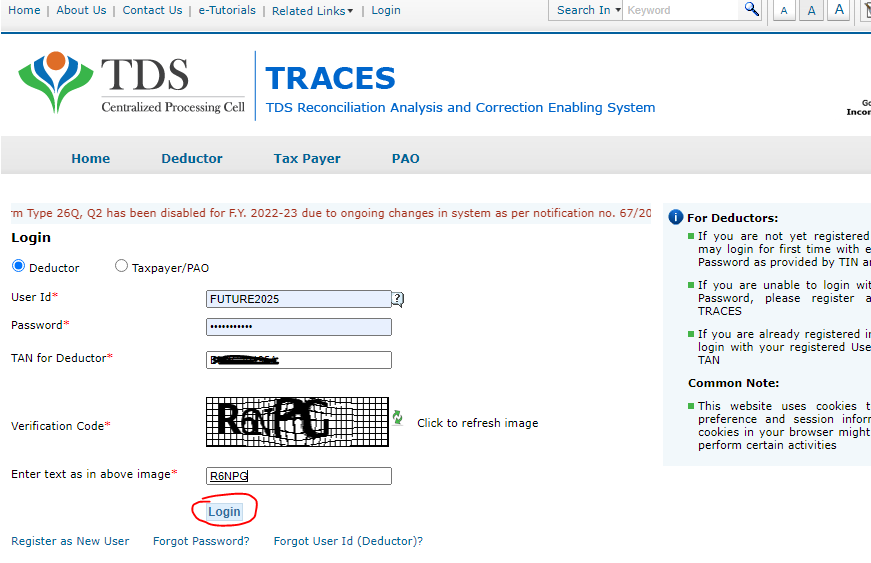
- Click on the statements/payments button.
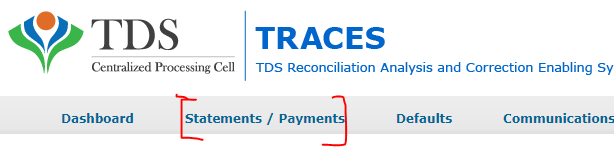
- In the dropdown of this selected section, you will be seeing the option of statements status please click on it.
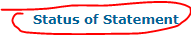
- After clicking on it, you will enter the dashboard of statements status.
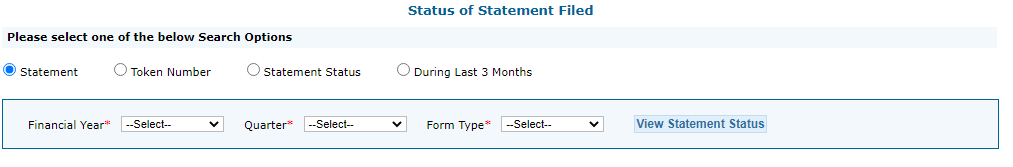
- So after doing these steps you have to enter your statement financial year, quarter, form type, and lastly click on the view statement status.
- After doing this step you can see your status is this filed or not, I mean to say that there is an error or not that’s why I have suggested you choose this way for knowing the status of your TDS return.
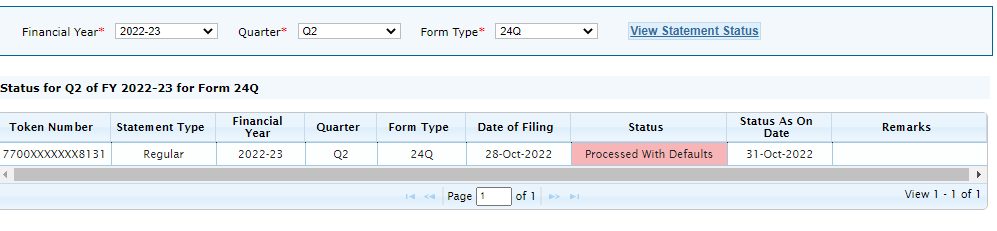
Thanks